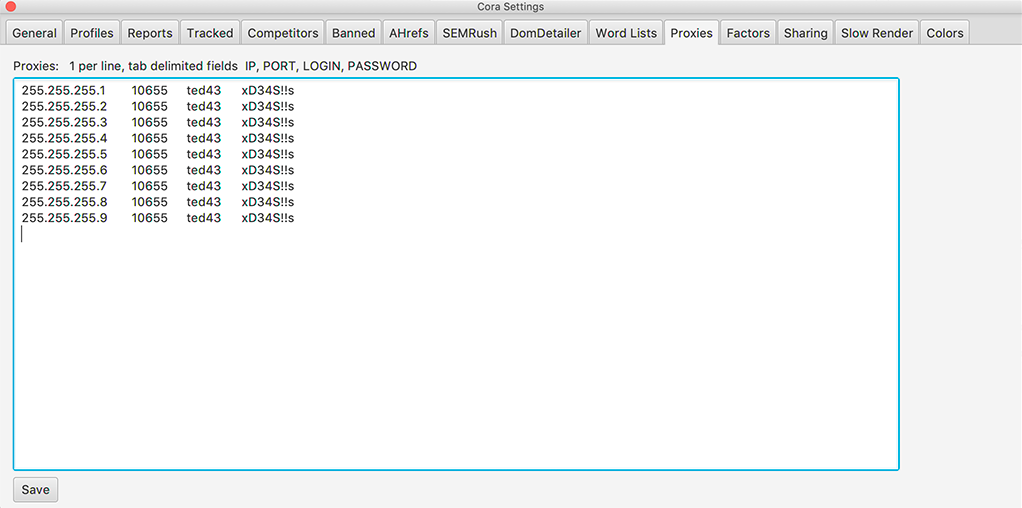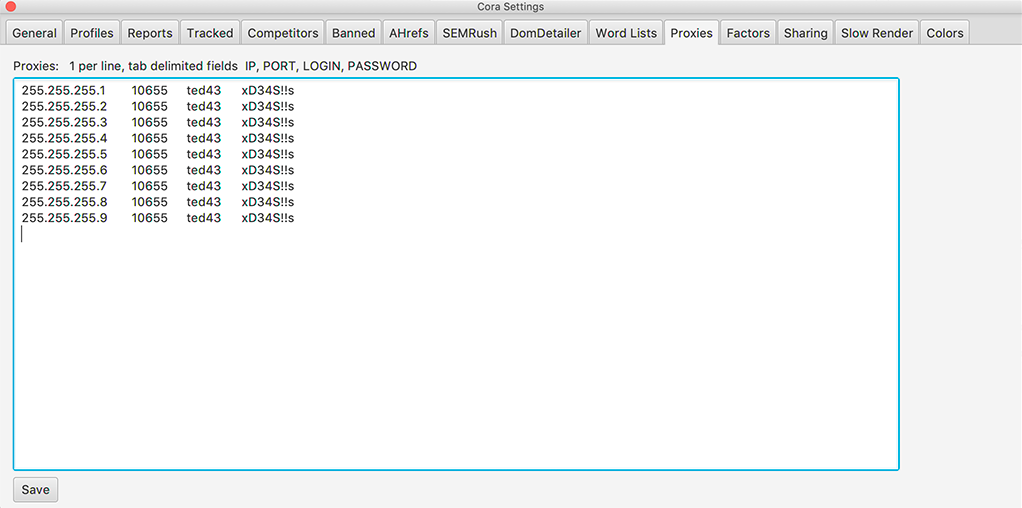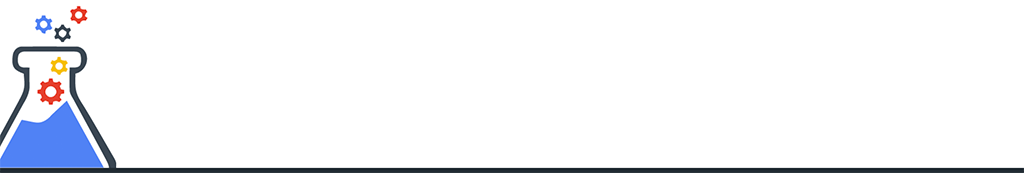Rotate using proxy settings. Whitelisted proxies are often problematic with Cora. We recommend using proxies that provide a login and password.
You don't really need proxies with Cora. On the off chance you get a recaptcha challenge in Cora you simply solve it and carry on. This is fairly uncommon when only using Cora because the software does NOT automate queries to Google. It is only automating the retrieval of search results that were found from your manual search.
Other SEO software like rank trackers generally causes the problem. Cora supports proxies so your solution for other tools will work for Cora as well. If you hypothetically get 50 proxies then use 2 of them for Cora and use the other 48 in your other tools.
Proxies go stale especially if they are shared proxies. You occastionally need to replace them. If Cora stops working try removing your proxies and restarting Cora. If Cora works without your proxies then your proxies are the issue.