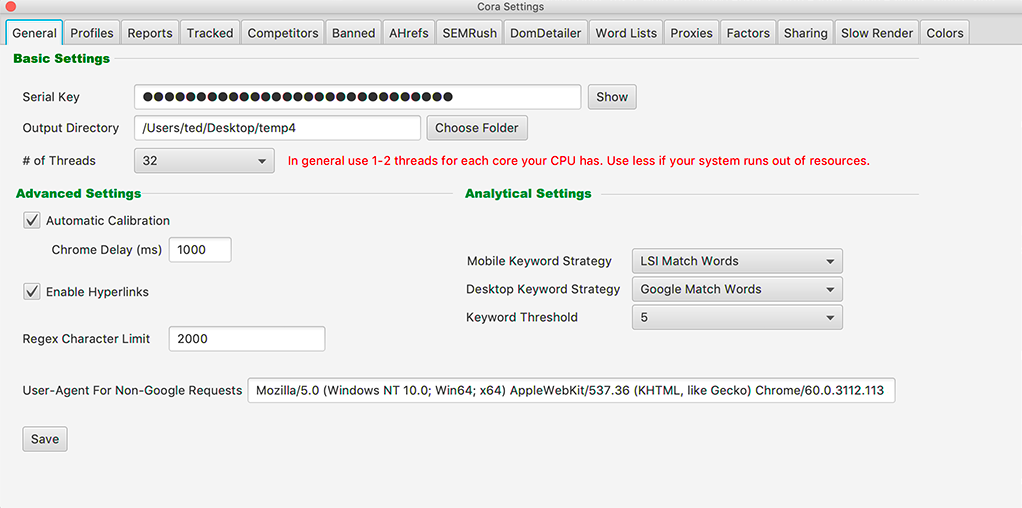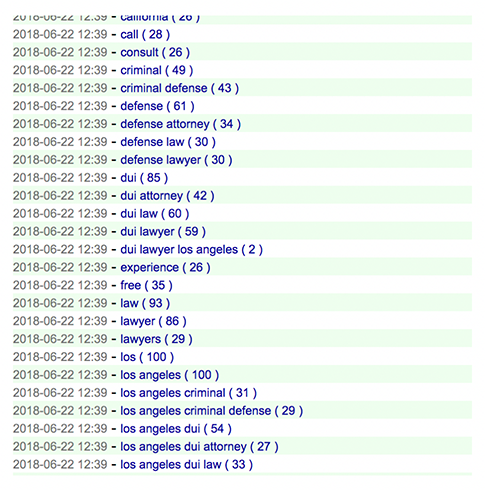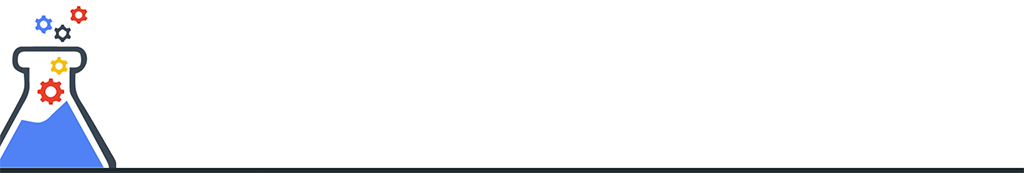| Serial Key | The serial key emailed to your PayPal account when you subscribe. |
| Show | Show the serial key. Hidden by default so you don't accidentally expose it in video conferencing. |
| Output Directory | The folder where reports should be saved. |
| Choose | Opens a file chooser for setting the output directory. |
| # of Threads | This sets the maximum number of parallel processing threads Cora is allow to use on your system. |
| Automatic Calibration | This feature dynamically makes Cora go fast or slower based on success rate of collecting web pages. |
| Chrome Delay | This is the current delay in milliseconds between requests set by automatic calibration. |
| Enable Hyperlinks | Enables/Disables Hyperlinks to factor documentation. Some people white labelling reports don't want to share where the data comes from. |
| Regex Character Limit | This is an advanced setting that sets a limit to the amount of attribute space a single HTML tag may have. More of this setting improves accuracy but slows down performance. In general don't change this setting unless instructed to do so. |
| User-Agent For Non-Google Requests | This setting sets a user agent that is only seen by search result websites. |
| Mobile Keyword Strategy | This is the strategy used to get keyword variations for mobile searches. |
| Desktop Keyword Strategy | This is the strategy used to get keyword variations for desktop searches. |
| Keyword Threshold | This is the number of search results that need to use a keyword for it to make the variations list when using and LSI keyword strategy. |
| Save | Save all settings. |
You can see the keyword threshold values in the Cora log messages. This gives you some ability to tune what will or wont appear in the match words when using the LSI Keyword Strategy.