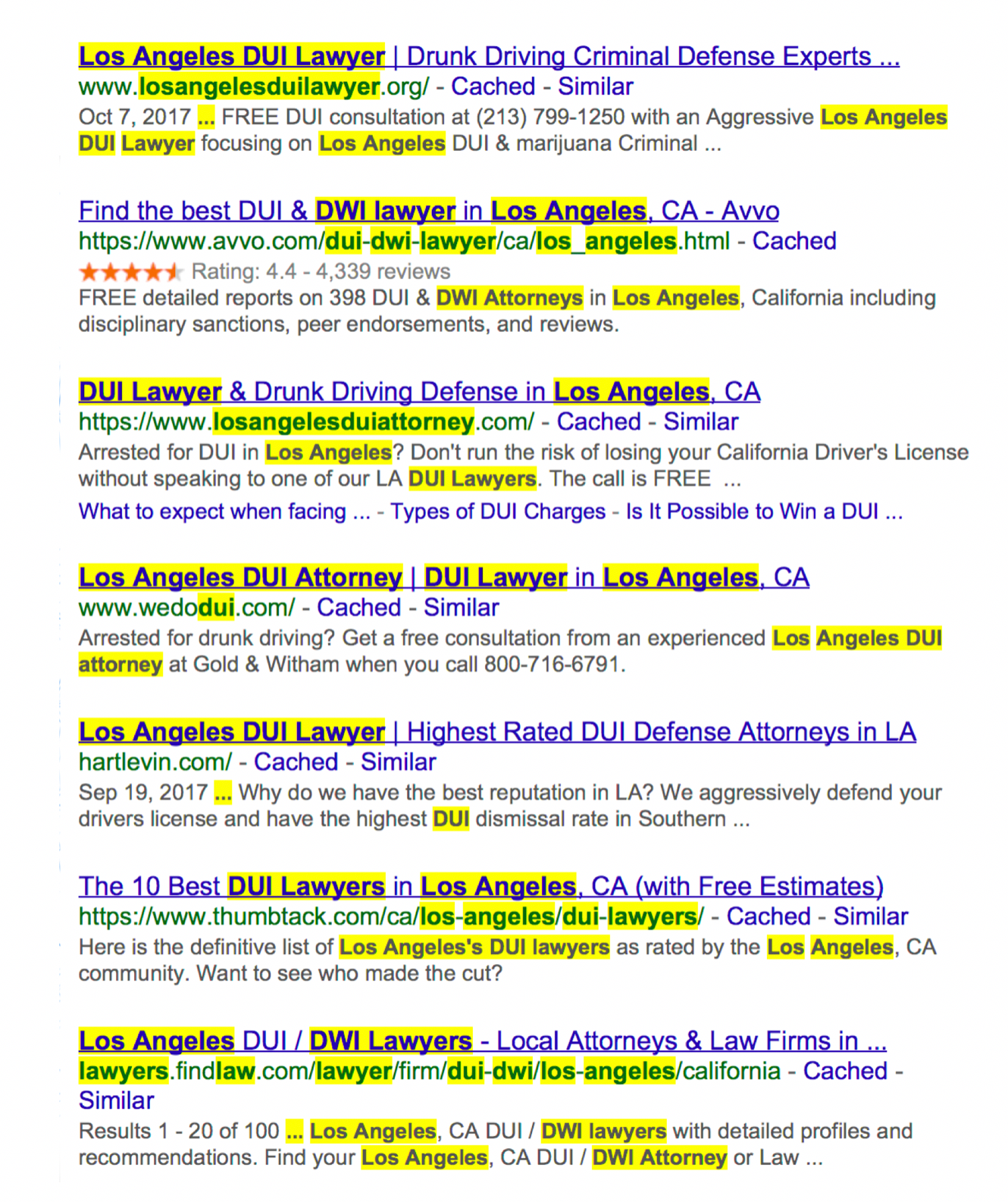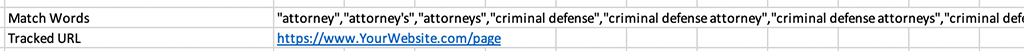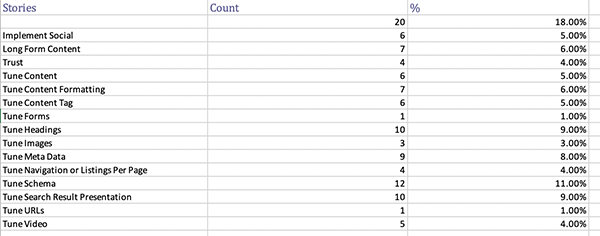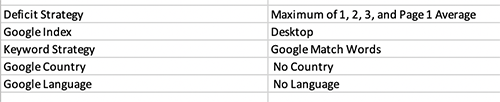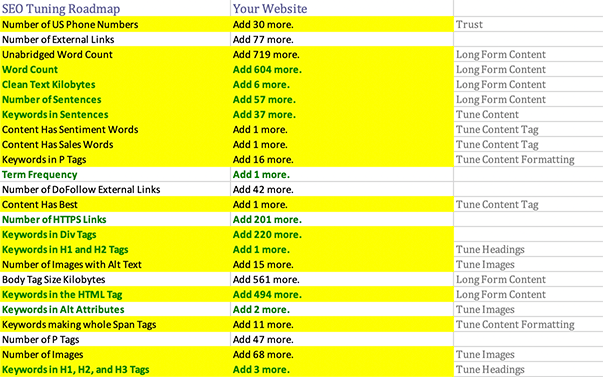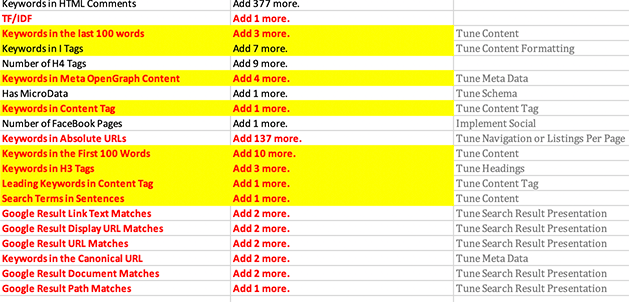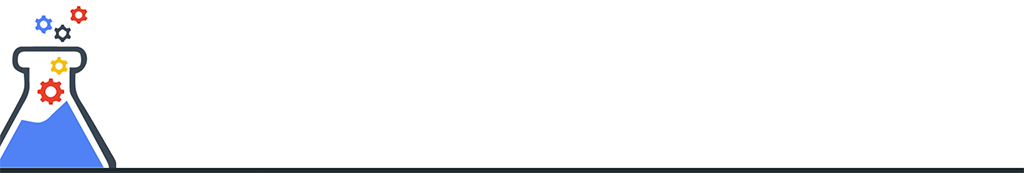The SEO Road Map is the first view of the Cora report you are shown. It is the most actionable information in the report. The road map only shows the strong correlating factors that your web page is deficient in. This view shows you which factors to consider working on and exactly how much of each factor you need to add to tie with the leader in that factor based on the deficit goals you have set.
I often tell beginners that if they are easily overwhelmed with data to just focus on the road map. It contains the most important information. Everything else plays a supportting role.
These are the most important factors that you have deficits in.
We recommend picking 5-10 of the easy deficits and address them quickly. You can always come back later and address more factors in additional passes. Cora users often get quick ranking boosts by doing this.
What are match words?
Match words are the words that Google makes bold in the search result pages. Google does this to say "look how relevant the search results are." but this also tells us that these are the words that make your page relevant for the target search term. We collect these terms and measure them everywhere they occur.
When a factor name says "Keywords" it means any combination of these variations. When a factor says "Search Terms" it means exactly the search terms used to create the report.
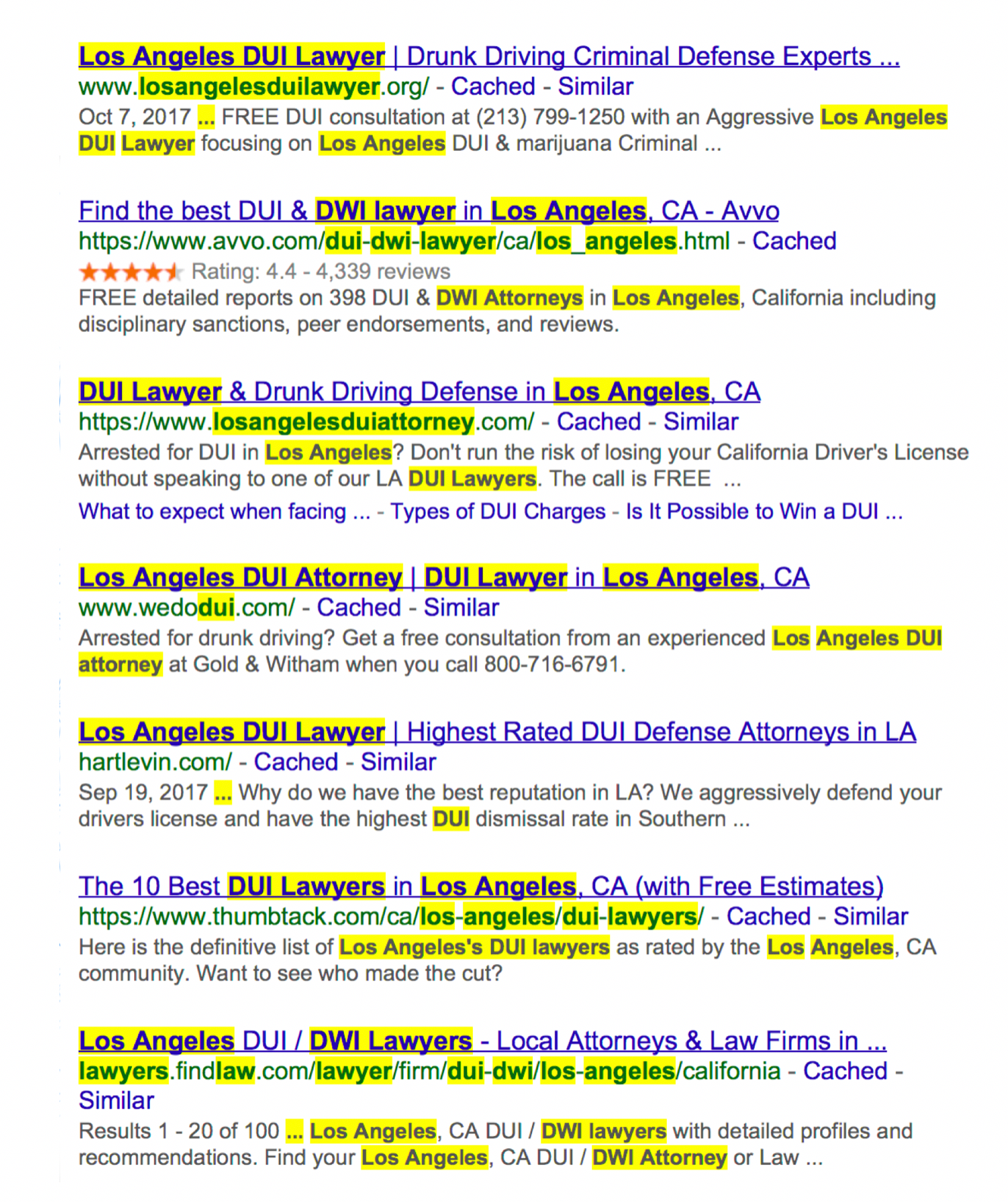
At the top of the report you will find the match words. “Match Words” = “Keywords” when reading a Cora report factor names. When a Cora report refers to “Search Terms” in a factor name then it means only the search terms used to create the report. So, when a Cora report recommends adding 13 more “Keywords in H2 Tags” it means you should consider adding 13 more of the variant match words to your H2 headings. Keep in mind that this is not a 1 to 1 relationship. It doesn’t mean you need to add 13 more H2 tags. One heading can contain multiple keywords so it might mean that you only need to tune 3 headings.
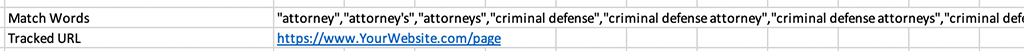
What are the stories?
The stories section categories the recommendations so if you need to characterize the work being recommended in the roadmap this can save you a little time and effort.
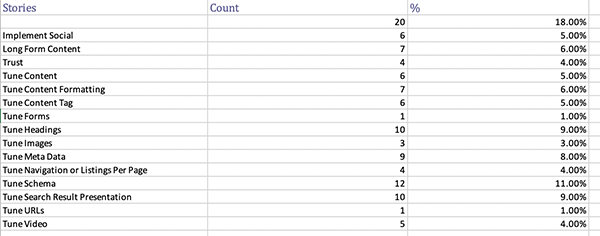
About the Meta Data
THe meta data in this report tells you a little bit about the settings used when this road map was created. Sometimes it is important to know the context of the data.
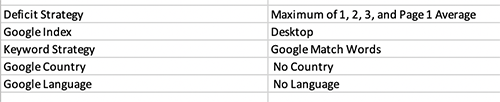
What does the highlighting mean?
The highlighted factors in the roadmap are considered “easy factors”. They are considered easy factors because they typically only require going to your content management system and editing the content. The non-highlighted factors in the road map are considered hard because they typically require web development, server configuration, or off page content or actions.
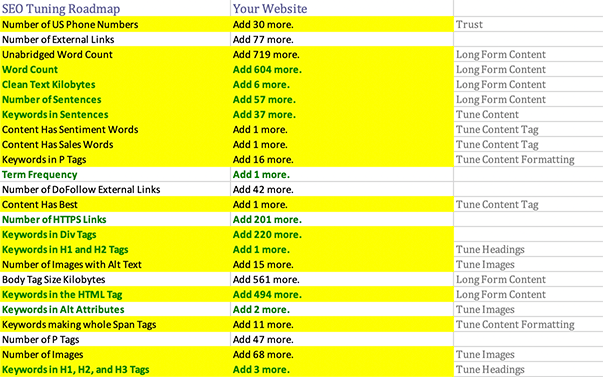
What do the font colors mean?
The font colors in the report have meaning too. They tell us about how the factor relates to the community shared data for the factor.
- Green - This factor correlating strongly with rankings for both your keyword competitors as well as thousands of other keywords. Definitely consider.
- Black - This factor correlating strongly with rankings for your keyword competitors only. Might be a fluke.
- Red - This factor correlating strongly for thousands of other keywords but not for your competitors. So it might be an opportunity.
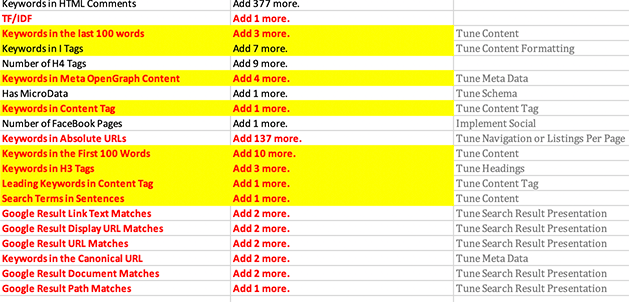
Is Red more important than Black?
We don't know yet. Shared data is a brand new feature and we don't have best practices established yet for it. Red factors are strong correlations for thousands of keywords but not your keyword. Black factors are strong correlations for your keyword but not for most keywords. Red could be an opportunity of ommission or it could be Rank Brain telling you "not for this search term". Black could be a fluke correlation or a special exception from rank brain. Both colors have a reason to consider them and a reason to be wary of them.